This module is a Voltage Controlled Amplifier, two of them side by side. It’s DC-Coupled so you can use it for control voltage or audio. There should be no difference in the left and right channels, other than the fact it’s all analog and you could have subtle differences. Driven by one LM13700, this circuit is similar to the Music From Outer Space Dual Log-Lin VCA, now available at synthcube.
The switch chooses an exponential response or a linear response, and the knob adds to the CV to set the zeropoint (loudness). Dual input CV sockets may look confusing, but you’ll enjoy summing envelopes and LFOs here.
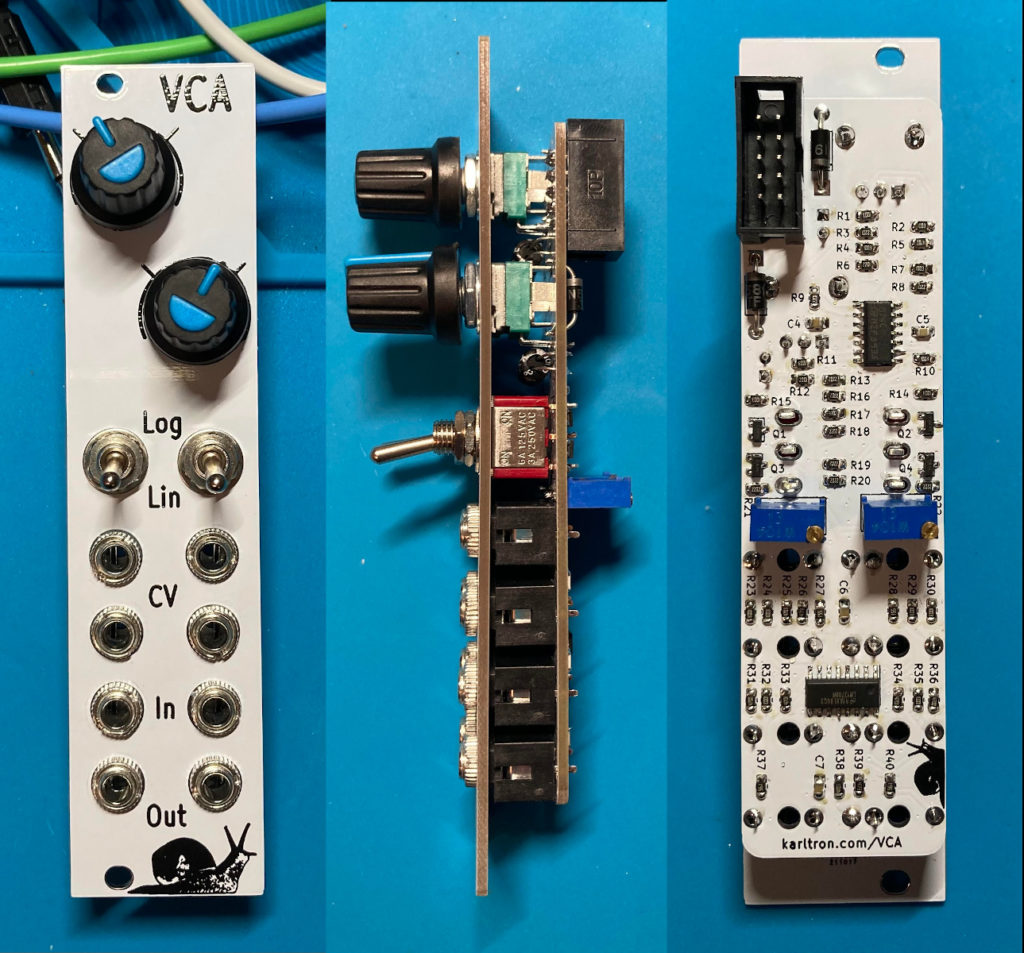
Measuring 6HP, and skiff friendly, one PCB deep. The trimmer is for offset zeroing because the analog LM13700 output buffer will have some amount of nonzero resting point, and you’ll want to have <0.1 volts out for CV applications.
| Item | Price | Note | |
| PCB/Panel Set | $20 | ||
| Full Kit (incl pcb set) | $70 | ||
| Assembled and Tested | $100 |
Specs
Power draw is 15-20 milliAmps of both +/- 12V. Width is 6HP, depth is 1 PCB and the trimmers, total 25 millimeters behind the front panel.
BOM/Guide for download for v122 and v123 and an ibom html.
Version 2 has the SMD parts pre-assembled, so your building of the kit is through-hole only, don’t worry about the tiny parts.
Building Tips
This is an 0805 SMD format module, that means small parts that need a semi-skilled soldering job. You may need copper braid and flux to get the chips connected properly, and definitely need tweezers and good eyesight to place the resistors and capacitors. 0805 is considered large enough to do by hand by most DIY’ers.
Will add tips here when I find troublesome spots in development. So far every module has worked right away!
Calibration
Leave the input and CV jacks empty, and plug a loose cable into the output for one side. Put the switch to Linear and the CV knob up all the way. Hook your volt-meter to the output cable. It may read +/- half a volt before calibration, and you should try to get it to zero by adjusting the trimmer. Repeat for the other side.
Note this bias point is calibrated differently depending on the knob and switch positions. I advised calibrating to zero out the Linear mode because it’s more likely important for DC/CV usage, whereas audio usage won’t mind some quarter volt offset.